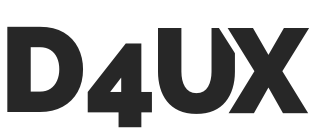This article will show you how to make easy changes to your email or website landing pages. Some of the changes are simple and straight-forward while others are a bit more complex, however, by following these guidelines you will have a page that grabs attention, clearly communicates, and will boost your conversion rates.
Keep headlines clear of competing visuals
Keep your headline short, informative, and make sure it states the value they will receive. It’s best to keep your headlines 10 words or less while putting your strongest keywords towards the front. Also, a headline should be able to be read on its own and still be informative.
For example, let’s use this headline:
LawnCare Inc., giving you the lush, green lawn that you and your family can enjoy.
Could be optimized to:
Get lush, green grass with LawnCare Inc.
Or if the goal is to get them to sign up for your newsletter, state what they will receive in return for signing up:
Get weekly discounts up to 20% when you sign up!
It’s important to surround your headline with an ample amount of white space. 40-50 pixels on all sides is a solid starting point. This will help prevent your primary message from competing with other wording or design elements. If you’re going to use a background image in your header make sure visitors can actually read your headline.


You may need to create a solid-colored block to place behind your text or you may need to darken the image to increase the contrast of your text. An alternative to imagery is to use solid colors or a simple gradient as your background. Design your headline with the goal of getting your visitors to immediately see and read your message.


Group content to help visitors focus.
Content still reigns supreme and how you structure and display that content is important. People primarily scan information and will jump around on a page as they look at it. Therefore grouping information into small, digestible ‘chunks’ of related content makes your page easy to scan and easy to read and remember.
A content chunk is typically 2-3 sentences long and has a top and bottom white space of at least 20-40 pixels. And you can group several chunks together, so long as they are related content. In our LawnCare Inc. example, we are grouping all the benefits of aeration together using white space and background colors. This helps users distinguish what is related and what isn’t.


If you use images, make sure the images are relevant and support the content. Images that are not relatable will only serve to distract and confuse your visitors. When in doubt, focus on creating relevant and meaningful information than a visually pleasing page with no focus.
Visually separate your Call To Action (CTA)
You want visitors to notice your CTA and act on it. Ensure they do this by visually separating your CTA from the content around it. Put your CTA in a space that has a distinct border around it or has a distinct background color that breaks it away from the surrounding design. A 40-60 pixel white space around your CTA will help to create this separation and emphasize to your visitors what action they need to take next.

Make sure the button for your CTA is big and noticeable. Research has shown the size of your buttons should be no smaller than 44 by 44 pixels (tall and wide), however, as this is your primary CTA, you should give it even more visual prominence. It’s not uncommon to have these buttons 60 by 200 pixels in size.
Also, make sure that the color of your button is unique and that the color is not used anywhere else on the page. For button text, use language stating the action that will occur once they click. For example, if it’s to submit a payment for service use the phrase “Submit Payment”, or if they will receive a download use the word “Download” or phrase “Download Now”.

Minimize input on your forms
People usually don’t like to fill out forms. Online is no different. Forms are the final step in the journey and your visitors should be able to complete them quickly and without confusion. Keep your forms as short and as simple as possible. Remove any fields that collect information that could be done at a later date by asking yourself, “What is the minimum required information I need to achieve my goal?” For example, if you are asking them to subscribe to your newsletter you probably don’t need to ask for a Last Name.

Make your input fields visually big and clearly identified. Each input field should be a minimum of 36 pixels tall with a 12-15 pixel space above and below (this includes any associated labels). It’s best to place your labels for each input above the field and any help text directly below the field. Your labels should be quick to understand and instructional. For example, if you are asking for an email address, rather than labeling it “Email address” use “Enter your email address”. Help Text can be used to clarify what you are asking and can provide insight into why you need this information. Keep Help Text to as few words as possible. An example of Help Text under an email input field might be, “We will never spam you. That’s just not cool.”
Use social media to persuade your visitors
Studies show that social media is not only effective for persuading people to take the desired action it can increase conversion. People want to know what others are saying and how they have benefited from interacting with you. By including social media on your landing page, you’re validating your offer without even saying anything.
At a minimum, be sure to include links to all of your social media locations on your landing page and use the logos that are provided by the platform as they are instantly recognizable. If you are just adding links, place them in the top right of the page – opposite of your logo. You want to give them visibility but you do not want them to compete with your logo or your headline.

If you want to include social media in the form of reviews from Yelp or a supporting post from Instagram, either add a section dedicated to social media on the page or place it towards the bottom as supporting evidence of what’s above. Social media is about creating strong relationships and showing off your customer’s positive experiences will build trust in you and your brand.

Build, update, and repeat.
A targeted, well-crafted landing page will get your visitor’s attention and it all starts by following the above best practices. Don’t worry if you don’t get it right the first time. Landing pages are about trying new things and learning about what resonates with your particular audience. Soon enough you’ll be creating landing pages that get more click, signups and convert lead’s into sales for your business.